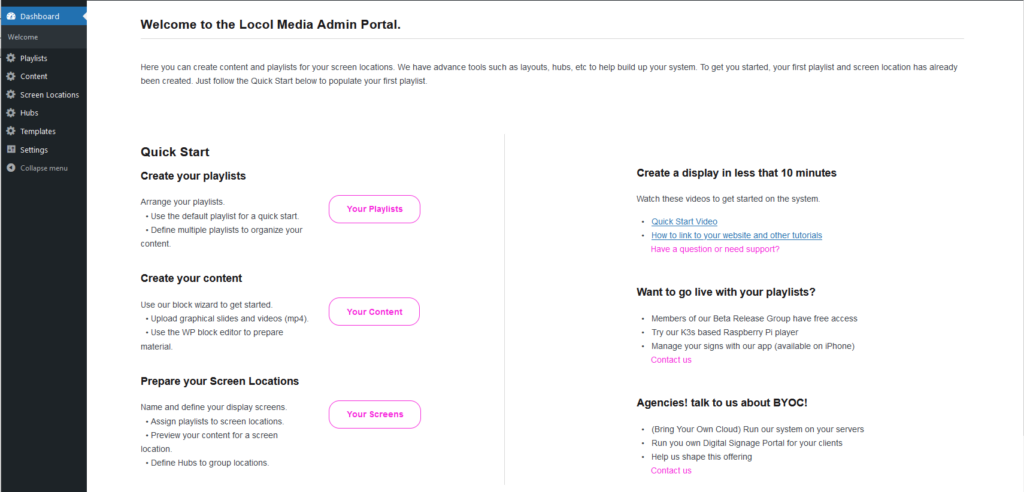When you log into the Locol Portal, the Portal Dashboard will appear.
From your dashboard, you can set up your playlists, screen locations, and hubs.
Content for your playlists can be done in the Content menu, or from your website (utilizing any assets from your website).
The following KB items describe how to use the various Dashboard menu items:
The following KB items describe how to link your website to your portal account: